Brand Guidelines
We trust you as ambassadors of the Exactly What to Say brand to create marketing assets and graphics that elevate our brand’s presence in every interaction.
Before you dive into crafting your own marketing materials or fetching approved assets from the Knowledge Hub, we kindly ask that you review these guidelines and share them with any team members who will create assets on your behalf. They’re not just rules; think of them as the secret ingredients that make our brand truly stand out.
Remember, a number of approved templates are available on the EWTS team Canva for you to use:
Certified Guide Logo

The Certified Guide logo is yours to use on any marketing material whilst you are a Certified Guide and providing the brand guidelines are upheld. You must use this version with ® to protect the trademark associated with it. There is a .png version for online and smaller print assets and a .eps version for print. You must be logged into your Knowledge Hub account to download.
Other Logos
As a Certified Guide you are permitted to use all associated logos in their approved format here, providing brand guidelines are upheld.
You must be logged into your Knowledge Hub account to download.



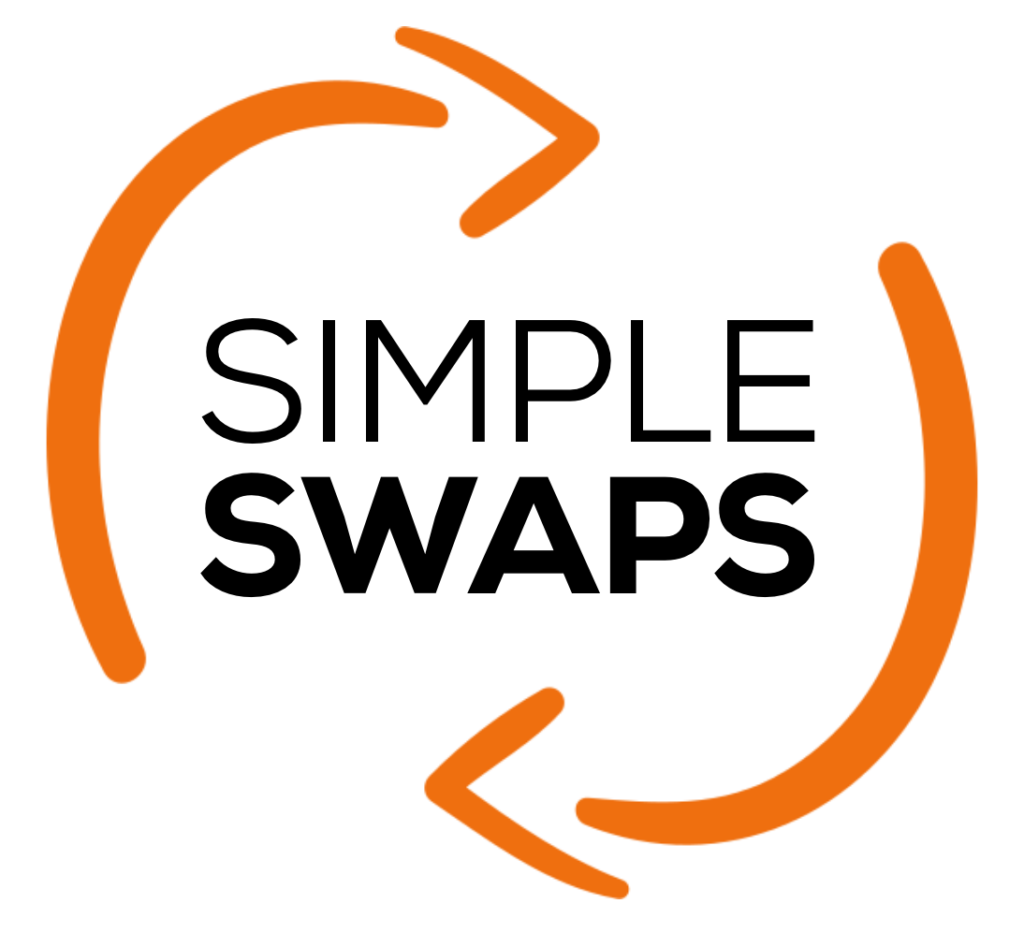



Improper Logo Usage
None of the approved logos must be altered in any way. Certified Guides may not:
Change the logo orientation or rotation

Disproportionately scale the logo


Change the logo colors


Attempt to recreate the logo

Make alterations to the logo’s text

Add special effects to the logo


Display the logo as an outline

Display other elements within the logo’s designated clear space

Crop or stretch the logo in any way

Place on any coloured background as a new image

Typography
In the creation of any EWTS specific material, the following brand typography must be used as follows and must not be altered in any templates provided through Canva.
Titles and Headings
Nexa Heavy
The quick brown fox jumped over the lazy dog.
Subtitles
Nexa Bold
The quick brown fox jumped over the lazy dog.
Body Text
Nexa Book
The quick brown fox jumped over the lazy dog.
web – google fonts
Safe Substitute
Raleway
The quick brown fox jumped over the lazy dog.
Brand Colors
In the creation of any EWTS specific material, the following brand colors must be used and must not be altered in any templates provided through Canva:
Hex
#EF6F0F
RGB
239, 111, 15
CMYK
0, 6, 95, 1
Hex
#000000
RGB
0, 0, 0
CMYK
74, 71, 64, 87
Hex
#657D8F
RGB
101, 125, 143
CMYK
64, 39, 25, 4
Hex
#91A7BB
RGB
145, 167, 187
CMYK
42, 23, 10, 0
Imagery & Logo Placement
When placing logos over images or backgrounds, choose a light- or solid-colored area to ensure the logo does not get lost on the background.
Select the correct version of any logos with white (e.g. EWTS main logo) to suit the background. So for black backgrounds, choose the white version. For lighter backgrounds, use the black version.






Team Social Media
Approved finished social media graphics can be found in the Knowledge Hub.
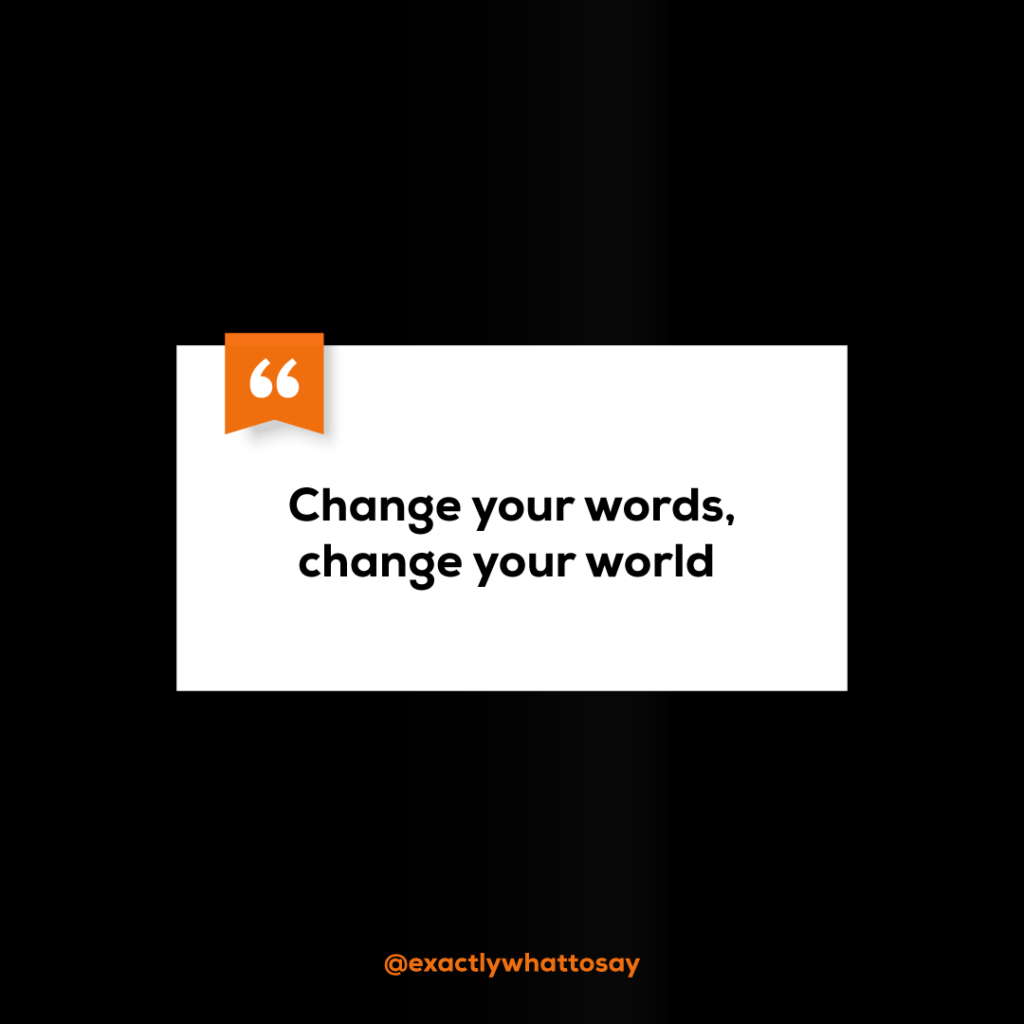
Team Canva

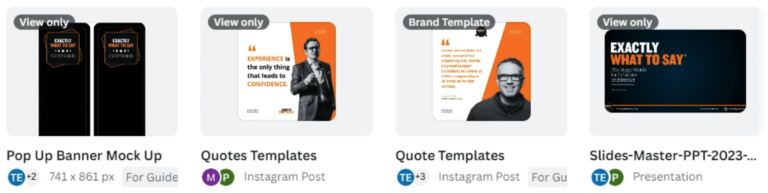
Certified Guides who use Canva to create graphics are invited to join the EWTS team Canva where they will find approved templates for social media, merchandise and other assets. For further information and to request to join, visit this page:
Trademark
The words Exactly What to Say and the content of the original book are protected as trademarks.
As Guides you are also responsible for protecting the integrity of the brand and we ask you to do the following:
- Always use the R versions of the Certified Guide and EWTS logos
- In any use of the words Exactly What to Say in written pieces (especially the titles of workshops/events/keynotes), include the R directly afterwards
- Ensure that the t in "to" is always written in lower case.
Exactly What to Say
Exactly What To Say
Questions & Marketing Approval
We trust you as ambassadors of the brand to do the right thing and follow these guidelines. So you do not need to submit assets for approval as standard.
If you do have any queries that this set of guidelines does not answer, then please reach out to Kellie via email at kellie@exactlywhattosay.com.